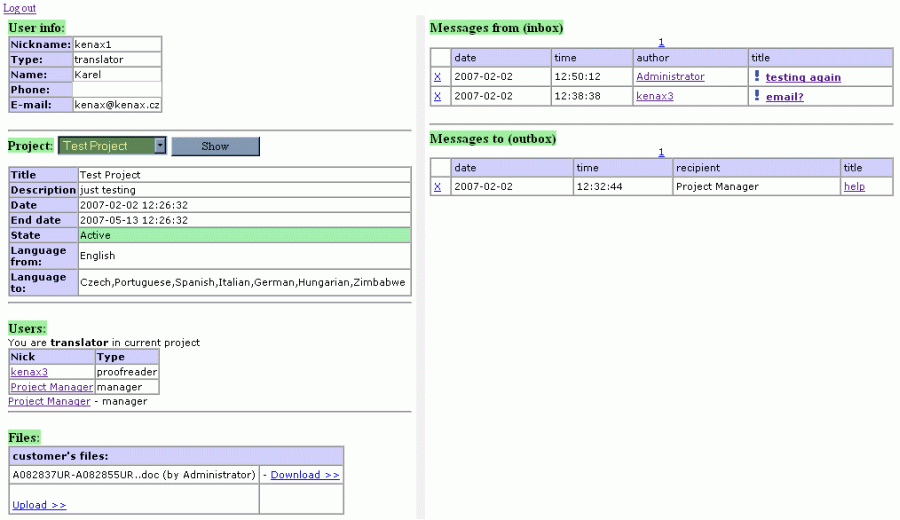
The most important instructions of this system is you must not exchange contact information (full name and/or contact information etc) with anyone else you communicate with through this server. Explanation why is given below.
To receive emails through this system, add the
email address notify@translatingagenciescom.24.com1.ru
to your whitelist, as it may otherwise end in your spam/junkbox (a problem with
the server on which this system is running).
The rest is almost self explanatory.
You should be able to log into this server with the same username and password
as you do to log in to the
application form where you will find such forms as the Active Tenders
and the Payment Form, so we can pay you. But the two systems are separate, so if
you change your username and password in the application form system, it may
take a while before this gets uploaded to this system. If you have recently
registered your information to the application form, please do not expect to be
able to login to this system any time soon (unless you have already received
some work from us requiring it). If you forgot your username and password, there
is a link for that in the application form above.
The purpose
of this project server system (PS) is to be able to exchange files and messages
with others working on the same project. Once you log in, you will see the
project(s) you have been granted access to (the General project is nothing).
Here is a screen shot of what it may look like once you log into a
particular project:
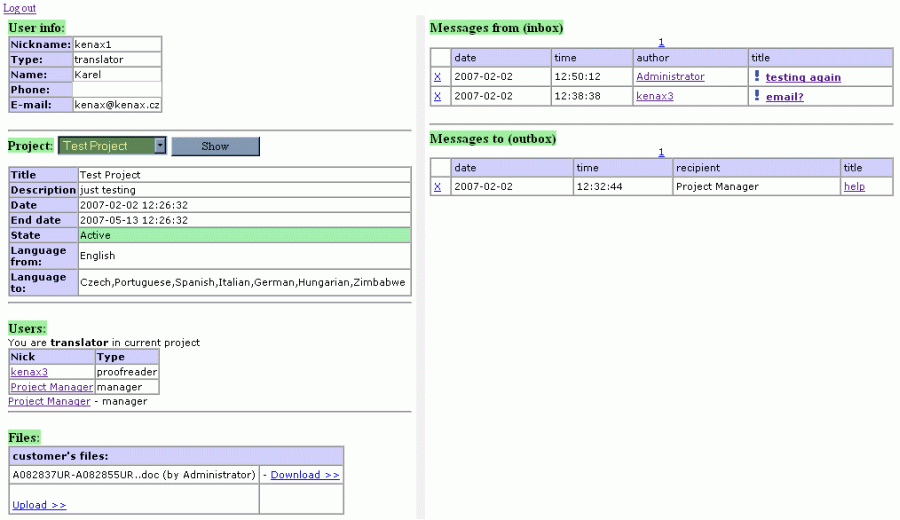
Your personal information is at the top left
(User info). Others see your nickname (Nick) and your Type.
Below the Project area is Users, which shows
who else has been granted access to that same project (again, you see their
Nickname and Type). You will only see those to whom you have been granted
permission to communicate with. As a translator, you might be given permission
to communicate with the project manager and the proofreader, but not with the
other translators.
When you click on the Nick link (meaning you want to send the person a message),
a message window will pop up where you can write your message. Once you press
Send, the message will end in the person's Inbox when they are logged into that
project, AND they will receive an email to the email address(es) as they have
filled into the
application form. But once again, you can ask us to change this manually to
make it different for this project server system.
The email message you receive through this
system will look like:
From: notify@translatingagenciescom.24.com1.ru
To: <your email address>
Subject: New message from KENAX Projects
Date sent: <date>
------------------------------------------------------------
You have a new message from <Nick of who sent it> in project <project name>:
-----------------------------------------------------------------------
<subject of message>
<the message itself>
-----------------------------------------------------------------------
To respond, you may log into your Projects account through (do not respond directly to this email because it will not get anywhere):
Log in
If you forgot your username and password, you may retrieve it through:
Forgot
Note that, as the email message itself says, you
cannot respond directly to this email, as it will not go anywhere. This email is
only a notification for you. To respond to the person, you must log in to the
project server and the project, and send a message to that person.
All those who are able to log into the PS system should be able to write to the
Project Manager, whether they have been
granted access to a project(s) or not. The project manager is there to help you
with technical issues. Otherwise, you can send me an email directly for other
matters, such as payment. But over time, others will be hired to process as many
messages/questions as possible, so that the "central office" will have more time
to focus on development, upper management and finding more customers. Emails you
send to the central office/administrator may be forwarded to others for
processing, depending on the nature of your question, or you may be sent
instructions who to direct your question to.
Underneath the Users section you will find the Files section. Typically, translators will be able to download the original files, and upload their translation once completed. And be able to send messages to the proofreader and/or the project manager. When a translator uploads their translation, the proofreader should be sent an automatic mail informing them that a file has been uploaded to the Proofread folder. We may all live and operate on different time zones, not to mention that it may take time before an incoming email is actually processed. Hence, the main reason for this system is to speed up this entire process. As you know, the customer often wants their files completed YESTERDAY.
On the right hand side you will see the Inbox and Outbox of messages. Unread ones should be in bold, and you can clear some by pressing the X on the left hand side. But this will not erase them, as explained below. It will only clear up the screen for your own organisational purposes.
To help you understand the workflow, here is a brief example:
WorkFlow Procedure (example):
everyone gets informed who has been assigned to a particular project. Typically they would be given specific instructions concerning the project.
translator(s) download the file and start translating
once a translator is finished translating a file, they upload it and an automatic email should be generated and sent to the proofreader that a file has just been uploaded to the Proofread folder. The translator might now download another file and continue
proofreader downloads the file from their assigned folder (to which the translator automatically uploaded their file, without knowing). If there is a problem, they might want to send a message to the translator and/or the project manager. Perhaps for consultation regarding terminology. Messages are sent while online and logged into this PS system. The message lands in the inbox of the recipient, and ALSO sent a copy of the message by regular email.
once the proofreader is done, they would upload it and typically send a message to the vettor and/or the project manager. At this point the vettor downloads the file and checks it against the original to make sure nothing is missing and that the formatting is correct. The formatting they can fix themselves, but if something is found missing, they would upload the file with comments in < > brackets and inform any one of either the translator, proofreader and project manager that something is missing.
if something was found missing, typically the translator should complete the translation. Or the proofreader if the translator is not responding, or time is running out. The file gets uploaded again and the vettor (or the project manager may be assigned this job) double checks that it has in fact been translated, finalises the file and sends the completed version to the administrator, who then forwards it to the customer.
So you can see that this system was designed to speed up the entire process, instead of relying on an army of inhouse staff at some translation agency, located on some time zone and operating in a limited time frame every day, often not even on weekends. There can be several project managers located on different time zones, to keep the system flowing. Or there could be several vettors on different time zones. The point is that this system speeds up the entire process and we are all part of a team.
Why we do not want you to exchange contact information with people you communicate with:
The reason why is because quality translators are a hard commodity to come by. Not only must one approach many many people and spend lots of time, energy and money testing people, but it also takes time to nurture and train new translators. Not a very large percentage of translators are high quality, and we consider this our intellectual property. And because we operate as a virtual office, where everyone works externally, a project manager or translator having direct contact with the others will not find it difficult to start their own translation agency. We have enough competition and do not need to nurture more. All of the correspondence passed through this system is saved, and not erased as you might think when pressing the X on your outbox or inbox according to the instructions above. The correspondence is downloaded occasionally and perused through. If someone is found trying to reveal contact information about themselves, such as their full name or email address, they will be approached and might find they will receive a lot less or no work from us afterwards. Furthermore, by logging into the server, you have agreed to be liable for any damages we feel you may have caused us by breaching this clause. If you have developed a fond relationship with someone else on this forum and you would like to establish direct contact with them for personal communication, please approach us for permission. You are all welcome to start your own translation agency and farm out your own projects, but you must advertise for and test the translators yourself, something we find takes many years of hard labour.